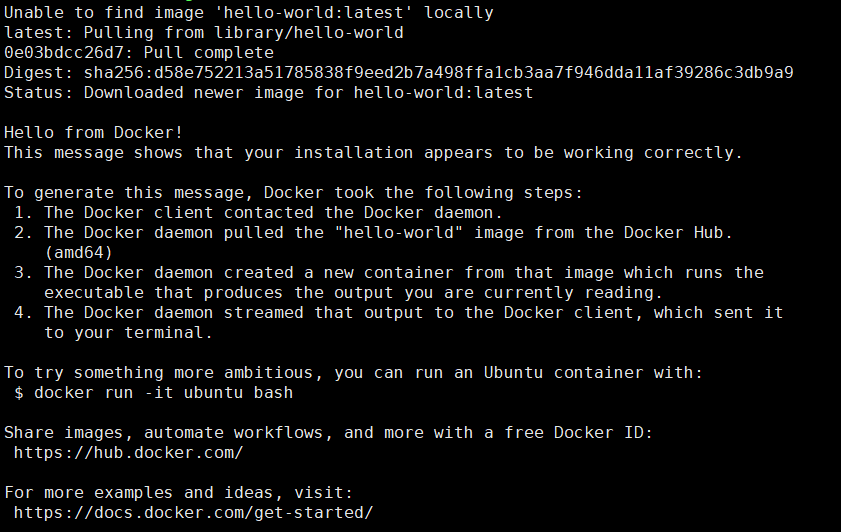Ubuntu安装Docker步骤
支持的Ubuntu版本
Ubuntu Focal 20.04 (LTS)
Ubuntu Eoan 19.10
Ubuntu Bionic 18.04 (LTS)
Ubuntu Xenial 16.04 (LTS)
卸载当前的旧版本
sudo apt-get remove docker docker-engine docker.io containerd runc安装Docker
1. sudo apt-get update
2. sudo apt-get install \
apt-transport-https \
ca-certificates \
curl \
gnupg-agent \
software-properties-common
3. curl -fsSL https://download.docker.com/linux/ubuntu/gpg | sudo apt-key add -
4. sudo add-apt-repository \
"deb [arch=amd64] https://download.docker.com/linux/ubuntu \
$(lsb_release -cs) \
stable"
5. sudo apt-get update
6. sudo apt-get install docker-ce docker-ce-cli containerd.io验证Docker安装是否成功
sudo docker run hello-world